Preparing your environment
- Setting up a learning space
- Exploring Linux distributions
- Locating a terminal
Sifting through services
- What is a Linux server?
- Serving the basics
- Serving local networks
- Implementing security
- Improving performance
Managing files, directories, text
- Handling files and directories
- Linking --- " ---
- Reading files
- Finding information
Searching and analyzing text
- Processing text files
- Redirecting input and output
- Editing text files
Explaining the boot process
- The Linux boot process
- The firmware startup
- Linux bootloaders
- System recovery
Maintaining system startup and services
- Looking at init
- Managing systemd systems
- Managing SysV init systems
- Digging deeper into systemd
Configuring network connections
- Configuring network features
- Basic network troubleshooting
- Advanced network troubleshooting
Comparing GUIs
- Focusing on the GUI
- Serving up the GUI
- Using remote desktops
- Forwarding
Adjusting localization options
- Understanding localization
- Setting your locale
- Looking at time
Administering users and groups
- Managing user accounts
- Managing groups
- Setting up the environment
- Querying users
- Managing disk space usage
Handling storage
- Storage basics
- Partitioning tools
- Understanding filesystems
- Formatting filesystems
- Mounting filesystems
- Managing filesystems
- Storage alternatives
Protecting files
- Understanding backup types
- Looking at compression methods
- Comparing archive and restore utilities
- Securing offsite / off-system backups
- Checking backup integrity
Governing software
- Working with source code
- Packaging applications
Tending kernel modules
- Exploring kernel modules
- Installing --- " ---
- Removing --- " ---
Applying ownership and permissions
- Looking at file and directory permissions
- Access control lists
- Context based permissions
- Understanding Linux user types
- Restricting users
Looking at access and authentication methods
- Getting to know PAM
- Exploring PKI concepts
- Using SSH
- Using VPN as a client
Implementing logging services
- Understanding the importance of logging
- Basic logging using rsyslog
- Journaling with systemd-journald
Overseeing Linux firewalls
- Providing access control
- Looking at firewall technologies
- Forwarding IP packets
- Dynamically setting rules
Embracing best security practices
- User security
- System security
- Network security
Analyzing system properties and remediation
- Troubleshooting the network
- Troubleshooting storage issues
- Troubleshooting the CPU
- Troubleshooting memory
- Surviving a lost root password
Optimizing performance
- Looking at processes
- Monitoring processes in real time
- Managing processes
Investigating user issues
- Troubleshooting access
- Examining file obstacles
- Exploring environment and shell issues
Dealing with Linux devices
- Communicating with Linux devices
- Working with devices
- Using hot pluggable devices
Troubleshooting application and hardware issues
- Dealing with storage problems
- Uncovering application permission issues
- Analyzing application dependencies
- Looking at SELinux context violations
- Exploring firewall blockages
- Troubleshooting additional hardware issues
Deploying bash scripts
- Basics of Shell scripting
- Advanced shell scripting
- Writing script programs
Automating jobs
- Running scripts in background mode
- Running scripts without a console
- Sending signals
- Job control
- Running like clockwork
Controlling versions Git
- Understanding version control
- Setting up Git environment
- Committing with Git
- Merging versions
Understanding cloud and virtualization concepts
- Considering cloud services
- Understanding virtualization
- Exploring containers
Inspecting cloud and virtualization services
- Focusing on VM tools
- Understanding bootstrapping
- Exploring storage issues
- Considering network configurations
Orchestrating the environment
- Understanding orchestration concepts
- Provisioning the data center
- Looking at container orchestration engines
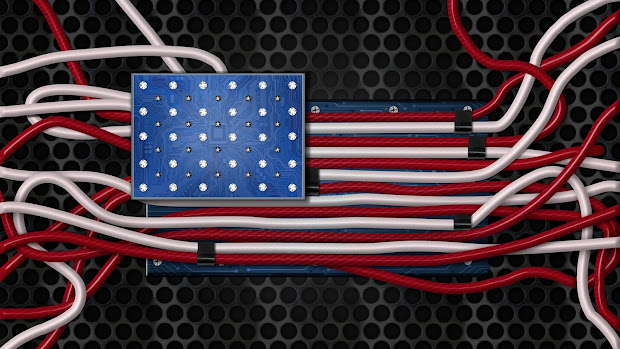

No comments:
Post a Comment