(These topics are from CompTIA Linux+ Study Guide)
Tools
- Preparing the environment
- Sifting through services
- Managing files, directories, and text
- Searching and analyzing text
Starting up and configuring the system
- Explaining the boot process
- Maintaining system startup and services
- Configuring network connections
- Comparing GUIs
- Adjusting localization options
Managing the system
- Administering users and groups
- Handling storage
- Protecting files
- Governing software
- Tending kernel modules
Securing the system
- Applying ownership and permissions
- Looking at access and authentication methods
- Implementing logging services
- Overseeing Linux firewalls
- Embracing best security practices
Troubleshooting the system
- Analyzing system properties and remediation
- Optimizing performance
- Investigating user issues
- Dealing with Linux devices
- Troubleshooting application and hardware issues
Automating the system
- Deploying bash scripts
- Automating jobs
- Controlling versions with Git
Realizing virtual and cloud environments
- Understanding cloud and virtualization concepts
- Inspecting cloud and virtualization services
- Orchestrating the environment
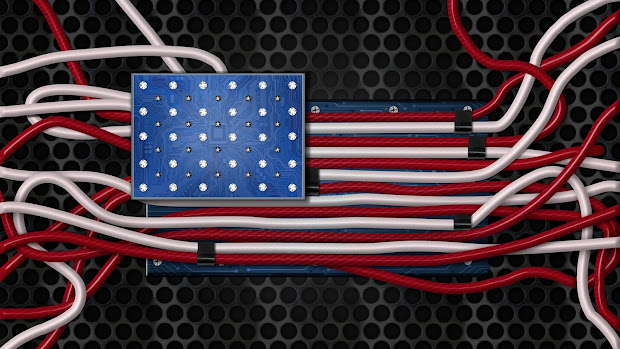


No comments:
Post a Comment